When you're new to email marketing and you hear about SPF, DKIM, and DMARC, your first instinct might be to just sweep those acronyms under the nearest rug.
But these three slightly technical terms are actually really important to help secure your campaigns and make sure your emails reach the inbox. What do they do, how do you set them up, and why are they must-haves for secure emails and real domain protection? Here's your recap.
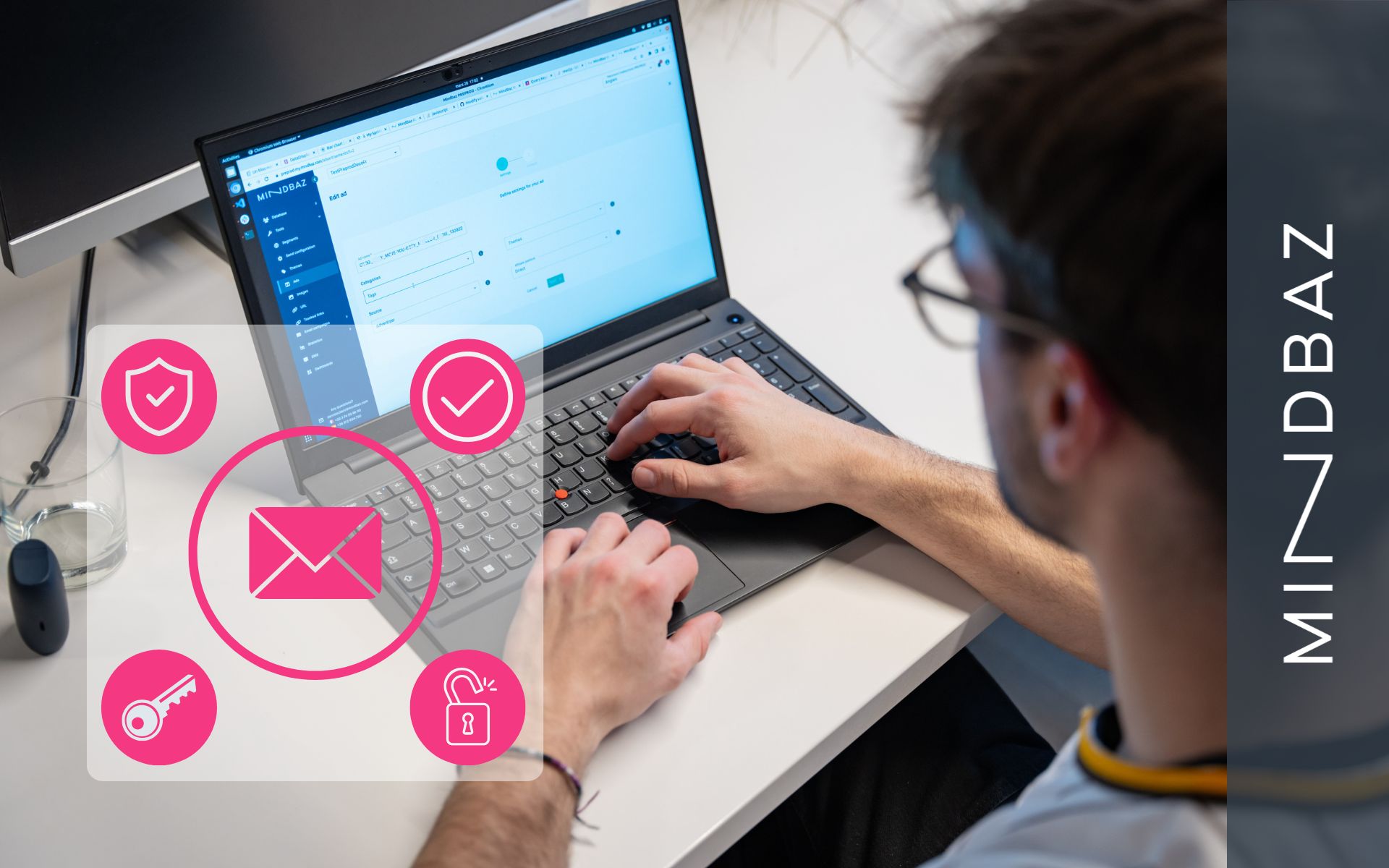 Summary
Summary- Why SPF, DKIM, and DMARC are essential for your emails
- How to configure SPF, DKIM, and DMARC step by step
- Security best practices for beginners
- Comparison table of SPF, DKIM, and DMARC functions
- In short: Beginners, how to configure SPF, DKIM, and DMARC for emails
Why SPF, DKIM, and DMARC are essential for your emails
These three protocols are the foundation of email authentication. They protect your emails, your recipients, and your sender reputation:
- SPF (Sender Policy Framework) defines which servers are allowed to send emails on behalf of your domain.
- DKIM (DomainKeys Identified Mail) adds a cryptographic signature to each message.
- DMARC (Domain-based Message Authentication, Reporting and Conformance) checks that SPF and DKIM align and enforces a policy if they don’t.
These tools help you prevent spoofing, secure your email sends, and build trust with mailbox providers.
Blacklisted emails: what to do if your emails get blocked
How to configure SPF, DKIM, and DMARC step by step
- Set up SPF: add a TXT record to your domain's DNS with the IPs authorized to send your emails.
- Set up DKIM: generate a key pair, publish the public key in your DNS, and sign your messages with the private key using your email platform.
- Set up DMARC: create a TXT record that specifies your policy (none, quarantine, reject) and a return address to get alignment reports.
Email laws: mistakes that can cost you
Security best practices for beginners
- Use verification tools to check your DNS after setup.
- Start with a DMARC policy set to none, then move to quarantine or reject based on the results.
- Keep your SPF records short and clean (no more than 10 lookups).
- Regularly review your email senders and authenticate all your sources.
Beginner’s guide to email accessibility
Comparison table of SPF, DKIM, and DMARC functions
| Protocol | Function | DNS Record Type | Main Goal |
|---|---|---|---|
| SPF | Authorizes specific servers to send emails for the domain | TXT | Filter valid sources |
| DKIM | Signs messages to ensure integrity | TXT | Verify source and content |
| DMARC | Enforces a policy based on SPF and DKIM | TXT | Control and monitor authentication |
No time to read it all? Here's a quick summary.
In short: Beginners, how to configure SPF, DKIM, and DMARC for emails
- SPF, DKIM, and DMARC are essential to secure and authenticate your email sends.
- They protect your domain from spoofing and improve your email deliverability.
- Set them up via simple DNS records.
- Start with soft settings, then tighten them based on DMARC reports.
- With Mindbaz, you get expert help for secure and effective email setup.
How do you easily set up SPF, DKIM, and DMARC when you’re new to email?
By adding a few DNS records to your domain. SPF declares who can send your emails, DKIM signs them to prove they’re authentic, and DMARC checks everything is aligned. Three simple steps to secure your emails and boost deliverability.
19 avis
