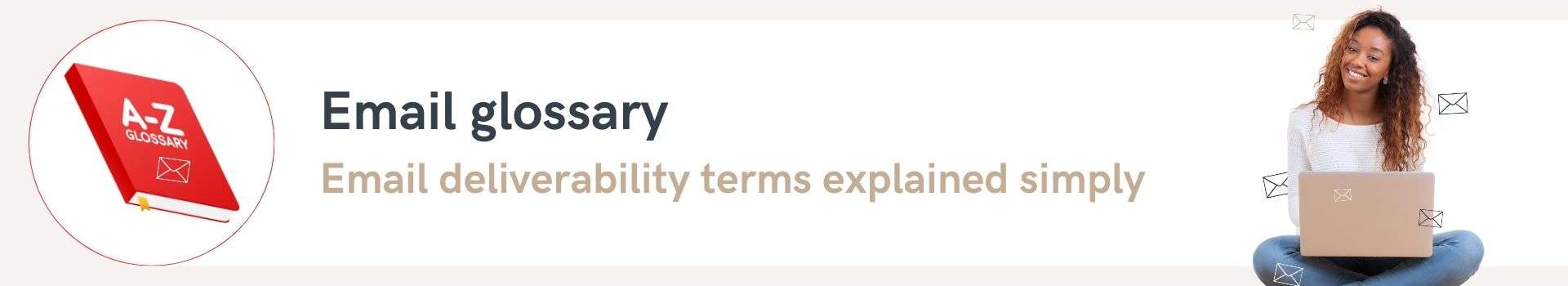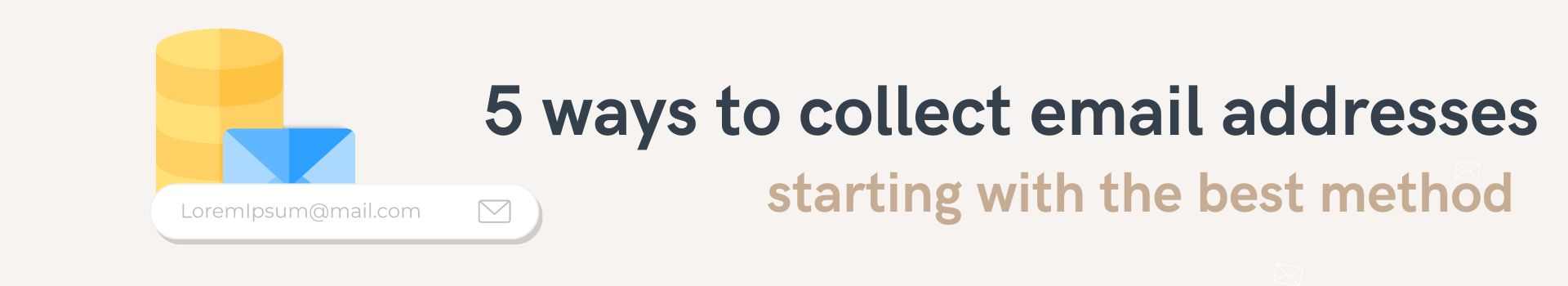Delivering to the inbox: that’s the very first objective when you send an email marketing campaign. In a nutshell, that’s what email deliverability is all about. Whether you have one or more databases, whether they’re large or small, you need to follow a number of best practices to achieve this.
ISPs (Internet Service Providers) are the ones who implement and push forward these best practices. Understanding how email deliverability works is the first step to improving your results
How email deliverability works
“Email deliverability refers to the ability of a message or campaign to reach its intended recipients in their primary or secondary inbox.”
Bruno Dermoum, Head of Customer Service & Deliverability at Mindbaz
Several elements are included in the term “secondary inbox”, such as Gmail’s Promotions box or folders created by the user. In the latter case, it’s a matter of the recipient’s own rules, not a filtering process carried out by the ISP or spam filter. It is, therefore considered to have reached the inbox.
This definition helps us understand what the deliverability rate does not take into account:
- An email that ends up in the spam folder
- An email that is blocked before it reaches your contact’s webmail
- A message sent to an inbox that has been deactivated by the recipient
- A message sent to an inbox that has been deactivated by the ISP or webmail
The difference between deliverability and delivery
Email delivery is the ultimate goal, to ensure that messages are actually “accepted” by email providers.
This is measured by the number of messages accepted by ISPs and the analysis of soft bounces (or NPAI), the error messages returned due to incorrect email addresses or full mailboxes, for example.
With the increase in the number of emails sent and the rise in spam, email providers have created new rules, along with email deliverability. Providers have relied on anti-spam filtering tools, such as Vade, SpamAssassin and Barracuda, to improve the quality of messages reaching inboxes.
What elements impact email deliverability?
In 2017, according to the deliverability benchmark, 1 in 5 emails failed to reach the inbox.
70% of blocked emails are stopped before reaching the recipients.
To increase your email deliverability rate, you first need to understand the cues that will help your messages reach the inbox, and those that will trigger the attention of anti-spam filters.
Negative signals that lower your deliverability rate
Signals are the reactions of recipients to your email campaigns. When actions are negative, email providers like Gmail or Orange will read them as a sign of discontent with your message.
Starting with the most negative, here are some examples of negative signals for filters:
- Moving an email to the spam folder
- Clicking on the “spam” button
- Deleting an email without opening it
- Deleting an email just after opening it
Your email strategy needs to limit these feedbacks.
Learn how to manage complaints from email subscribers reading our article here
Positive signals to reach inbox
On the other hand, some of your audience’s reactions are positive enough to bypass spam filters. These signals are known as engagement. The more your recipients interact with your campaigns, the more webmails will understand that your emails are appealing.
Starting with the most positive signals, here are some examples of reactions that will improve your deliverability:
- Moving an email from the spam folder to the inbox
- Clicking on “This is not spam”.
- Replying to an email
- Opening an email
- Moving an email from the inbox to a folder
- Adding the email sender to the list of approved senders
- Clicking on email CTAs
- Setting an email back to unread
- Achieving a high read time
- Having positive interactions with the overall subject of your inbox…
Encouraging these signals is a long-term project: they boost your reputation as a sender, a key element in achieving deliverability.
Dangerous emails that hinder your deliverability
Some emails are dangerous for your email deliverability and your reputation. This can lead to a drop in the performance of your campaigns in the short, medium and long term.
3 types of email to watch out for
Hard bounces
This refers to an email address error, identified by a permanent error message returned by the Mailbox Service Provider (MSP): Orange, Gmail…
A hard bounce means that the requested user does not exist (or no longer exists), due to an invalid or outdated email address. For example, a typo in the domain name (mindbaze.com) or a closed email address.
If your database contains too many addresses of this type, the ISP or MSP will assume that the health of your database is poor. This will have a negative impact on your deliverability.
Les spamtraps
Spamtrap is an email address designed to trap senders who don’t comply with best practices in terms of database collection and management.
There are two types of spamtrap:
- Inactive or recycled spamtrap.
These are email addresses of real people that have been deactivated. Between 6 and 12 months after deactivation (or even less with some German ISPs, for example), they can be reactivated as spamtrap. They are used to check the health of senders’ databases. - Active spamtrap, also known as honeypot, true trap or pristine spamtrap.
This address is created specifically to trap senders who steal or vacuum email addresses on the web. It is not used anywhere and is placed online to detect whether senders are stealing addresses without consent.
Filter out email addresses that are dangerous for your deliverability
How to improve email deliverability
Gmail, Hotmail Yahoo, AOL…
Email Service Providers and their filters are the ones who implement best practices. While they regularly change with new updates, certain basic rules remain and tend to grow stronger.
Every best practice, tip and update is detailed on our blog dedicated to email and deliverability.
Set yourself achievable goals to improve your email deliverability in the long term. For example, why not set aside 1 hour every Friday to optimize some aspect of your email marketing strategy?
Here are a few examples of areas you can work on to improve your deliverability:
Step 1: Collecting email addresses that comply with ISP best practice
Before we even start talking about tips for your email campaigns, let’s talk about collecting emails.
How do you get qualified leads within your budget and timeframe?
It can take time to build up your database. So we’re sharing 5 types of collection with you to achieve your objectives.
5 collection methods, but one key requirement: opt-in email addresses. Read our article:
Display name: Your campaign sender name has its own set of rules
Bruno, Head of Deliverability at Mindbaz, shares 3 essential best practices for defining your display name. Make sure your sender name isn’t blocked by ISP anti-spam firewalls and filters.
Read his article in 7 minutes:
Display Name: How to choose the best sender name for your emailing campaign?
Adjusting emailing pressure and evening out your campaigns
Email marketing pressure refers to the frequency and intensity of marketing emails sent to your contacts. It is measured by the number of emails sent over a given period to the same recipient or list of subscribers.
When emailing pressure is too high, subscribers are overwhelmed, which can lead to a drop in engagement, unsubscribes and, above all, a free-fall in deliverability.
On the other hand, too little email pressure can lead to a decrease in campaign impact.
Manage your complaint rate: The key indicator for improving your email deliverability
Bruno’s 4-part series explains what’s behind the complaint rate and provides new tips on how to lower it:
- Marketing pressure,
- segmentation,
- identification,
- campaign frequency
Each step is clearly explained, so you can put the advice into practice immediately with your own email campaigns in our article: How to manage complaints from email subscribers?
Email authentication: Reassure your recipients and email providers
Although French ISPs (Orange, LaPoste…) have already made the move, it’s the American giants who are reinforcing the importance of authenticating your emails. On October 2, 2023, Google and Yahoo announced an update that will be implemented in early 2024. Among the announcements, email authentication is clearly a priority.
Corentin, devops for our email sending solution, took the time to tell us all about BIMI, the brand indicator for message authentication.
Bonus: BIMI also enables you to clearly display your brand logo next to your sender name in Mailbox Services Providers that have implemented it.
Find out more about it, les explications sur ce qu’est BIMI et en quoi la solution peut améliorer votre délivrabilité, c’est ici.
Segmenting your emails is a good deliverability and marketing practice
It’s no secret:
Focusing campaigns on a targeted, relevant audience is more profitable.
Yet many players continue to work with mass campaigns based solely on the responsiveness of their subscribers.
With opening rate data increasingly restricted by the latest data privacy updates (Apple for example, but soon Gmail too), how can you better target your audience without usage data?
Ce n’est pas un secret :
Concentrer ses campagnes sur une population ciblée et appétente est plus rentable.
Pourtant de nombreux acteurs continuent de travailler avec des envois en masse uniquement basée sur la réactivité de leurs abonnés.
Alors que les informations d’ouvertures sont de plus en plus restreintes par les dernières mises à jours relative à la confidentialité des données (Apple par exemple, mais bientôt Gmail également), comment mieux cibler sa communauté sans avoir les informations d’appétence ?
Inactive contacts: The gold mine you sleep on (for real!)
And they have a tangible impact on your email deliverability.
If your contact has not reacted or no longer reacts to your emails, they are said to be inactive.
Inactive addresses fall into 2 categories:
- Dormant addresses: Recipients who have never reacted to your emails.
- Former actives: Recipients who have previously reacted to your messages but no longer open them.
Looking to kick things up a notch?
Join Mindbaz’s training course #2 on managing inactive contacts
Take care of your sender reputation to improve your email deliverability
As mentioned above, sender reputation is extremely important for long-term deliverability.
Your reputation depends on your previous campaigns. If you’ve been sending out mass email campaigns without listening to warnings (bounces, complaints, decreasing deliverability rates…), you need to take action.
You need to find solutions to strengthen your domain’s reputation and win back the trust of Mail Service Providers. In other words, you need to generate more interactions quickly.
Optimize your content for better deliverability and open rates
Your email content is one of the criteria in webmail best practice. It would take a complete guide to cover this topic, but here are a few main elements:
- Write high-impact email subject lines to generate more opens.
- Learn more about filtering protocols and methods, such as Bayesian filtering
The Bayesian filter is a probability method that bases its analysis on the words and expressions used in campaigns.
It goes beyond spam words, as it enables a more advanced analysis that’s updated almost in real time.
- Select the best email formats: Plain text or HTML. Your audience may prefer one or the other. Consider running AB test campaigns to discover their preference.
- Apply email design rules to create impactful campaigns that take into account Mailbox Service Providers’ guidelines.
Specificities by messaging provider and browsing environment
With these general tips in mind, let’s move on to the specifics of the most popular email providers and browsing environments in Europe.
Gmail, Hotmail, Orange, Apple Mail… they all have their own specific features.
Before we get started, here’s a quick glossary:
Email providers: The service on which the recipient has created his or her mailbox. It matches the domain of their email address:
- Gmail
- Outlook
- Laposte
- Free
- Orange…
Browsing environment: The app used by the recipient to open an email.
- Gmail
- Gmail
- Outlook
- Apple Mail…
Each has its own characteristics. Here are a few examples to read about :
Gmail and the myths about email
With over 1.8 billion active users, Gmail is the world’s most-used email provider.
Can you guess which statements are true?
- Given the constant changes in campaign deliverability rates, Gmail frequently changes its algorithm.
- If your emails aren’t getting through, an efficient solution may be to change your domain.
- If you don’t have any complaints reported from Gmail, then everything’s fine.
- The Promotions tab folder should be avoided.
Find the answers in our article on misconceptions about email deliverability for Gmail.
So, what’s your score?
Outlook: best practices in deliverability and hands-on solutions for your campaigns
Outlook is Microsoft’s email service. Agathe studied its best practices and our customers’ statistics to better understand how it works.
She has identified 3 main priorities for improving email deliverability for Outlook contacts.
Discover her analysis and, above all, the 5 tips she shares for boosting your performance indicators.
Apple Mail Privacy Policy: iOS15 update distorts open rates
Apple Mail Privacy Protection (Apple MPP for short) changes recipient statistics on Iphones. Apple’s aim is to reinforce its customers’ privacy protection. Although optional, this feature can be activated, in which case it prevents information on the recipient’s actions from being passed on.
More specifically:
- The pixel for detecting email openings is not taken into account by Apple Mail.
- Geolocation is not detected by the IP address.
Learn more about the Apple Mail Privacy Protection update for email professionals on our blog
Gmail: Why do your emails end up in the Promotions tab?
It’s been 10 years since Gmail decided to divide the classic inbox into 3 parts:
- In the main mailbox, Google files emails you’re most likely to open and which are often sent in a more personal way. Inside, you’ll find emails you check the most:
- Messages from friends and family,
- from people you’ve already exchanged emails with
- some commercial emails
- newsletters…
- The social networks section includes emails from Facebook, Instagram, Tiktok and other networks you use.
- And finally, the promotions section.
The Promotions tab can sometimes still be perceived as the equivalent of a spam folder.
But it’s not! Even if it’s better to arrive in the inbox, your recipients expect to receive commercial emails in the Promotions tab and know what they’re going to be looking for..
iOS17: Apple Link Tracking Protection will impact some email campaigns
September 2023, Apple has implemented the update: Link Tracking Protection (LTP) tackles link tracking, often referred to as “tracking” in marketing.
Apple LTP is part of the brand’s commitment to protecting its users’ privacy. A list of parameters used in URLs to analyze the results of marketing campaigns has been released. These parameters have now been removed by Apple.
Bonus – Linkedin Newsletter: The best way to send your emails?
This section is aimed at our B2B readers.
Have you ever considered using Linkedin’s tools?
With several major benefits, Linkedin newsletters are a real time-saver. Creating a database can be one of the biggest hurdles that the professional social network can help you overcome.
But the shortcomings of the Linkedin newsletter outweigh some of the benefits. Depending on your objectives, it can be a good option.
Find out more: Mindbaz experts share detailed advice on email deliverability
The above 8 methods are just the basics of best practices for improving your deliverability.
To find out more, take a look at our detailed content to shake up your email strategy.
Ready to take action?
Discover all the deliverability resources on Mindbaz